Staff Management
Staff can sign in/out of InVentry in a number of ways. They can sign in/out by touching their name on the main screen, they can use an ID card with printed bar code, bar code stickers for your existing ID badges or Bar Code tags. There is also a free to use app which allows staff to sign in using their mobile phone. Don’t worry, this cannot be done from home, the staff must be within the school for the app to work. (InVentry Anywhere required for this feature) Using any of these methods staff will be logged in or out on the main software. This information is used automatically for the fire roll call.
When using the ID card staff can sign in/out by just offering their card to the bar code reader under the main touch screen or at the staff quick scan unit. These cards can be custom printed for you with your schools logo to your own design. Options are available for using different cards for the different readers that are available Paxton & Mifare. When combined with access control the same card can be used as ID, sign in/out and to release doors.

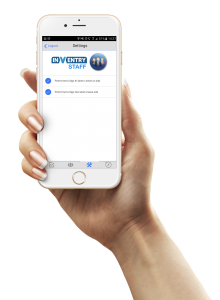
The mobile phone app. The app is barred from use if outside the set range of the school.
